Solved: Epson Scanner Not Working on Windows 10: How to Fix It?
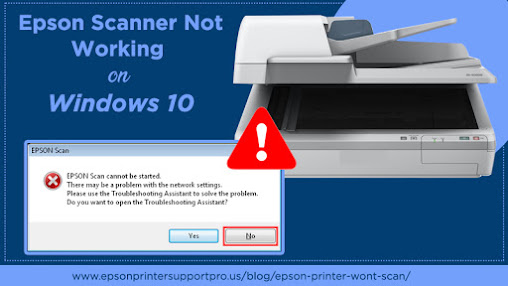
Are you using an Epson printer and scanner and fed up with some problem such as Epson Printer won’t scan ? This issue arises after a significant Windows 10 Update or reinstalling your operating system, and then you can fix this issue update Epson drivers. For this, you need to understand that Epson Scanner requires drivers to communicate with the Operating system and other applications. These drivers are necessary as they work as translators between the hardware and software, establishing flawless communication. Therefore, if the Epson printer is not scanning in Windows 10, you should read this article, which will help you resolve this error. Epson printer not scanning: Check Epson Scan is not set to Compatibility Mode Check your Epson printer and scanner be set to Compatibility Mode after you upgrade your system to Windows 10. So the first thing you can do to verify that the Epson Scan is in Compatibility Mode or not. To check the same, follow these steps: F...



