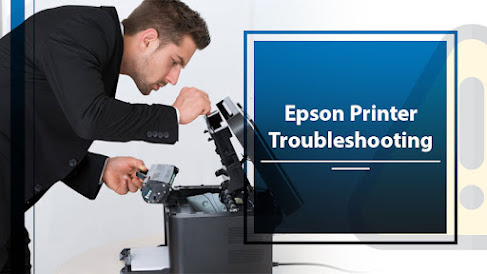Tried and tested solutions to fix Printer offline error on Mac

It can be frustrating to see “ Printer is Offline ” message on your Mac when you hit the Print option. But why is your printer offline? There can be multiple reasons for the “Printer offline Mac” error, like: The printer has disconnected from your Mac. Printer settings error Or outdated software Now that you know the possible reasons for this error, let’s move on to the solution to get your printer back online. How can you get your offline printer back online? Try the solutions below to solve your printer’s offline issue: 1. Check the printer and its Connectivity First, ensure that the printer is switched on and linked to your Mac through the right network. If you connect the printer with a USB port to your device, then check the status of your printer. To check, go to the “Apple menu” and open “System Information." Then check the hardware list to see if your printer has an active status. If not, then try reconnecting the print...

.jpg)